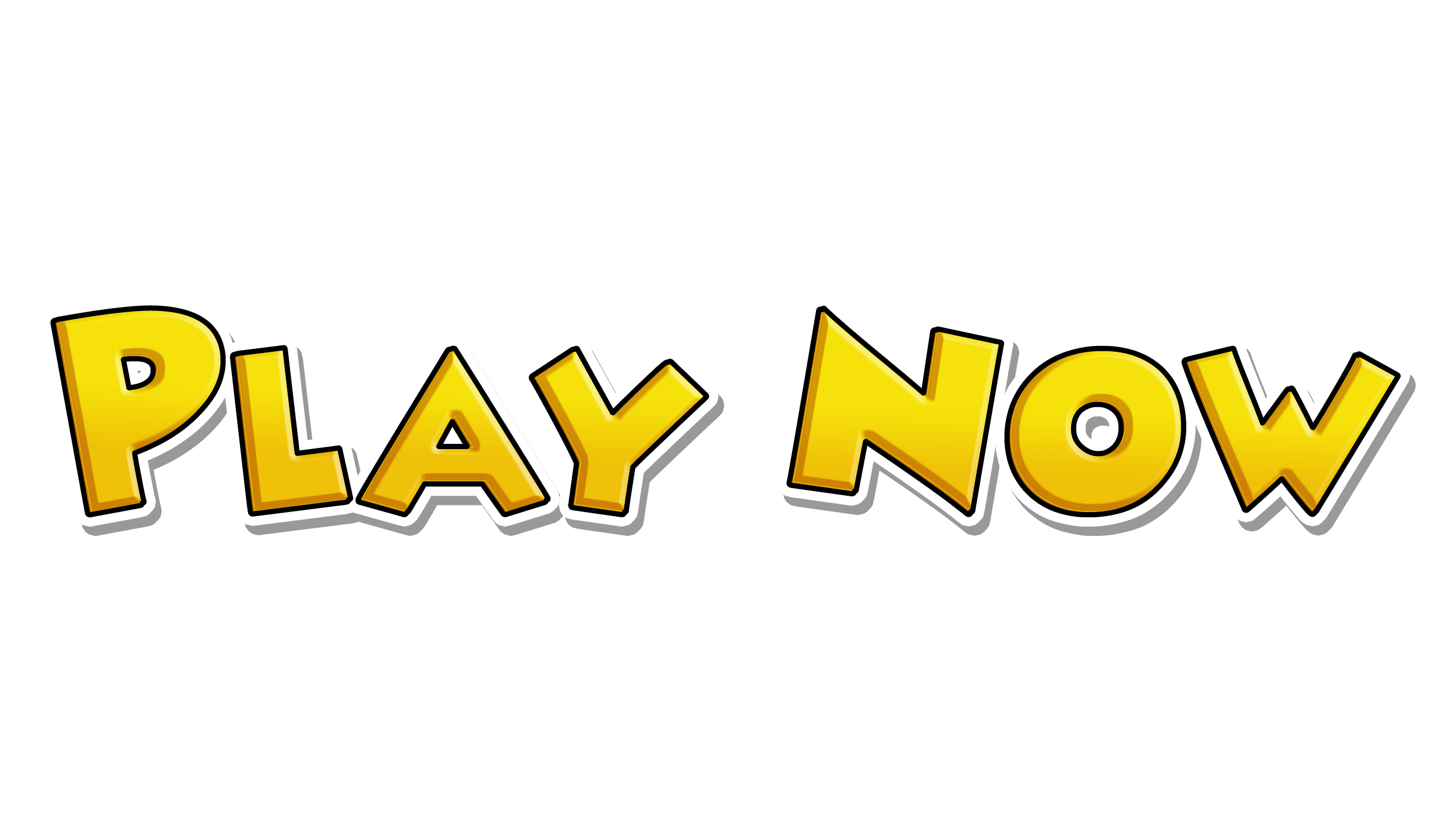System Requirements
MacOS
| MacOS Version | Machine Production Year | |
|---|---|---|
| Recommended: | macOS 14 Sonoma | 2019 or newer (Apple Silicon Macs are supported through Rosetta.) |
| Required: | macOS 11 Big Sur | 2017 or newer |
You can find your production year by going to "About This Mac", see HT201581.
Windows
| Recommended | |
| OS: | Windows 10 / 11 64-bit |
| CPU: | Intel 8th Gen Processor (Coffee Lake) / AMD Ryzen 2nd Gen CPU |
| GPU: | Nvidia GeForce 10 series / AMD Radeon RX 500 / Vega series |
| Total RAM: | 8GB |
| Minimum | |
| OS: | Windows 10 64-bit |
| CPU: | Intel 6th Gen Processor (Skylake) / AMD Ryzen 1st Gen CPU |
| GPU: | One of:
|
| Total RAM: | 6GB |
| Storage: | At least 2GB of free storage; SSD is recommended |
| Internet Connection: | At least 20 Mbps download / 5Mbps upload |
Release Notes
See past releasesBeta v1.11.15 [2nd February, 2026]
Holidays
- Toonsmas theming has been fully removed.
- Adjusted the end of New Years Eve holiday in the game calendar.
Miscellaneous
- Updated the in-game allowlist/blocklist.
- Increased server stability during periods with high player counts.